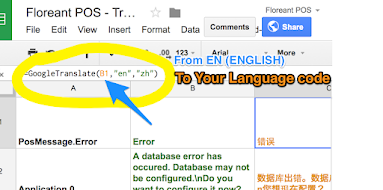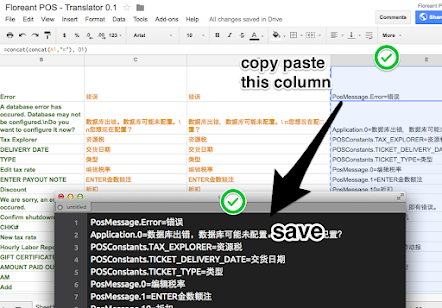You don't need to download any language pack. You don't need to compile the software. We also don't tell you use any techy app. Flory is already ready to be translated. From version 1.4 beta, We separated language files and just translate one single file is enough.
Already we got translated i18n strings from community. We used to suggest favorite text editor like notepad++ or textmate in mac to open the language file it but who knew you could do it even faster.
Here is the recipe.
- Cool brain as much as possible
- Google spreadsheet - again its awesome.
- Knowledge of Typing ( hire your kid, he types faster!)
- Notepad++ or similar editor for final save.
Here is Picturesque instruction
- OPEN GOOGLE SPREADSHEET
60 seconds
Google supports text file so copy and rename messages.properties as messages.properties.txt .
Import the txt file as delimited file. use "=" as delimiter (IMP!)
This one is optional. You can start translating 2nd column text in 3rd column. You may paste
=GoogleTranslate(B1, "en", "de") this line to all the rows in column 3 to get all all strings translated at a time.
You may add one more column
- FINISH TRANSLATION
25 minutes
You can type your desired translated string in next column.
- ]JOIN ID & STRINGS
1 minute
- PASTE & SAVE
save it in your language message file